Code in Place - Stanford 2020
It was amazing to had the opportunity to be part of Code in Place!
1-Introduction
I definitely need to start this article talking a little bit about why I decided to take Code in Place and then I will explain the experience that I had doing this amazing course.
So, as you know, in 2020 the world has been facing a huge problem due to Coronavirus pandemic. I was at home trying to stay safe, learning new things, being productive, creative and etc. Fortunately, I saw on the internet: “Stanford will offer an online global course about Computer Programming with many volunteers around the world, weekly lectures, and online meetings”. At the same time, I did my application because I was feeling that I did not learn very well many programming topics and I was not comfortable coding.
2-Application
Learners like me were asked to apply via an application portal answering some questions about us and complete a few exercises. More 80,000 people started an application for the course.
3-Code in Place
Code in Place created an amazing community of students, section leaders, and instructors. The course had four assignments, and a Final Project to use some structures and topics that we have learned. Moreover, they offered a platform on Ed that everyone could use to ask something, help someone, learn something new, chat, share ideas, share topics, opinions and different ways to solve many problems.
4-My Experience
Finally, I am going to talk about my experience during the course. So, as I said, I was trying to feel comfortable coding and also my objective was to revise some topics that I was feeling a little bit confused. Lectures, online classes per week, and Ed discussion was part of my daily routine to learn and keep doing the assignments and some extra exercises.
Code in Place covered basic structures, decomposition, intro python, expressions, conditions, functions, parameters, images, graphics, animations, lists, text processing, and dictionaries.
I really enjoyed to learn 2 Python libraries: SimpleImage (it is necessary to install Pillow) and Tkinter.
Pillow is a free and open-source additional library for Python that adds support for opening, manipulating, and saving many different image file formats.
I have created some awesome filters, and a problem to detect a forest fire replacing the pixels of the original image to generate a new one. Image below:
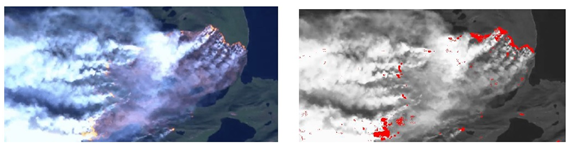
Tkinter Canvas is a rectangular area intended for drawing pictures or other complex layouts. You can place graphics, text, widgets or frames on a Canvas. Example below:
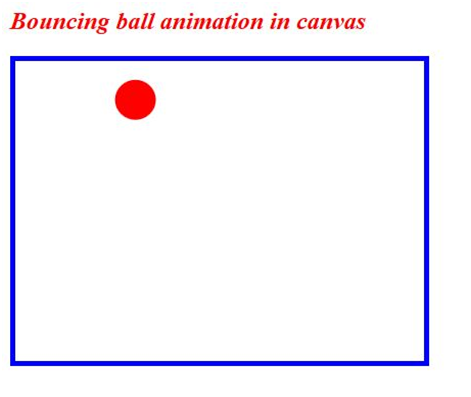
5-My Final Project
I did a GIF image creating a circle and two squares using Python.
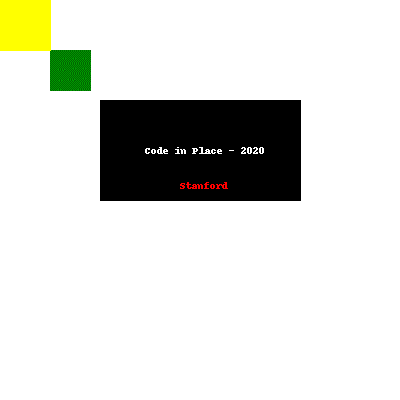
6-Conclusion
I thought that Code in Place was going to be a Programming Course like many others, but I was wrong, the course made me change many perspectives, made us, students, keep trying to learn day by day and encouraged a lot of people to continue their journeys of coding. I am very grateful to had this unique opportunity and I will never forget about it. The beginning of the code journey is hard, but if you persist, break the problems in small pieces, and keep trying, you will achieve what you want.
Thanks Code in Place team to helped me in my programming journey!